Cengage MindTap/Canvas integration/access issues
- Due Mar 6, 2024 by 11:59pm
- Points 100
- Submitting a discussion post
Cengage MindTap/Canvas integration/access issues
Hi, Everyone!
I know some of you have gotten access to MindTap, and have begun doing the assignments, which are noted with a red dot, as "Graded Assignments." I think those of you who have done that have already begun to appreciate the content of "The Speaker's Handbook" and the features of MindTap, The content of "The Speaker's Handbook" and the activities are both practical and theoretical.
Some of you may still be struggling to get access to MindTap, and to access it from within Canvas. If you clicked on any Cengage link from within the Canvas ENG 111 OT 1 course, and purchased it that way, then (I've been told), you have access to what is called the "integrated" version of Cengage. If you purchased it via a link which had not already been technically integrated into Canvas, then you are being asked for an access code. I have not been given an access code. I don't know if they will give me a course access code for those of you who purchased the "non-integrated" version of MindTap, or they will provide instructions for you to access the "integrated" version from within Canvas. I believe they will tell me the latter.
Canvas is an LMS (Learning Management System), and Cengage is a mammoth publishing company (as is Pearson Education). These large, monolithic publishing companies have absorbed many smaller publishers over the years, and their products. MindTap is a digital platform which Cengage built, itself from many companies which developed the individual component features of MindTap. "The Speaker's Handbook" was originally only a paper-based textbook, but it has been rendered as a digital eBook which can be used with all the features of MindTap. All these features are based in Cengage. Canvas does not have them.
However, I have chosen to technically integrate the Cengage product into Canvas. Technical integration of these publishing-based platforms, such as MindTap, enables students to benefit from the features of MindTap (such as voice reader of the text, electronic highlighting and note-taking, random search access, the data base of video speeches, and many more), while linking student activities to Gradebook.
At the same time, I can provide you with my own content and activities, within Canvas. Now, because my approach to teaching is a certain way, I have found my own way to use Canvas. This may be different from many instructors you have. I want to explain this to you. First, I open all assignments from the first day (2/21/24) of the semester to the last day of the semester (5/15/24). I set due dates, and I set a default grade of 0 for the automated grading system of Canvas, but I never deduct points for late submissions (or late grading, which happens because I like to give a lot of attention to each student submission). Why? If I do not set a default grade of 0, then a student could do only 1 assignment, get 100%, and think that was all the work needed for the semester. Why do I set due dates? Because students will see these assignments showing up on your "To Do" list. Why do I not deduct points for late submissions? Because students have your own pace of working. You can do a much better job on assignments if you do them at your own pace and rhythm. Everyone has life issues to deal with. Those should not negatively impact our achievement in the course. We have an entire 10 weeks together. Why not make full use of it? I see no point in "chopping up" the semester into little time slots. That just isn't wise. So, I ask you to please trust me on these issues. Just focus on getting engaged with the course assignments. I will see whatever you submit. It pops up in my Speed Grader. I will get to it and devote the time needed to give you a thorough feedback comment.
Now, what are our challenges in this course? I think you will appreciate the benefits of "The Speaker's Handbook" and of the digitally-based learning support features of MindTap. I think you will appreciate what I contribute by giving you various assignments, activities, and content in graded Discussions in Canvas. Oh, and this is an important point. I put all of the assignments into graded Discussions (and NOT into Assignments, as many other instructors do), because I believe in the philosophy of "if we all go together, we will go far." Collaborative learning is much more effective (and fun!) than individual learning. When I provide a feedback comment to one student's post, I am responding to that individual's unique contribution to the course, in a way which responds to the individual student, but is also available and useful to all students. This is exactly what I would do in an in-person class. Why not do it online as well?
Now, this is a speech communication course. It's not a writing course. We can use writing and reading to learn about speech communication, but we cannot use it to actually speak. "The proof of the pudding is in the eating," as they say. Who is a good Uber driver? It's a driver who drives an Uber well, not necessarily someone who can read and write about driving well. It's the same with speaking. A good speaker is a speaker who speaks well. And we can only speak well using our voice.
Now, it is said that 70% of communication is visual, while only 30% is auditory. I think you must already know this, that when you speak face-to-face to someone in a physical space, you can rely on visual cues to help in your communication. You can do a little experiment with a friend. As a friend to speak to you, some words which are very friendly, such as "You are my best friend, and I really love talking with you!" while at the same time, asking them to put on the meanest-looking expression they possibly can. How do you feel? Which part of their message--the mean part you got through your eyes, or the nice part you got through your ears--had the most impact on you? If your friend has done this well, I am quite certain that the visually transmitted message will overwhelm the auditorily transmitted message.
Well, that's in a real-life, physical environment, and we don't have that here. We do have to have 3 required Zoom sessions (required for instructors, voluntary for students). There has been no mutually acceptable, synchronous time scheduled for these, and this is not the essence of the course. The essence of the course is asynchronous and virtual.
However, due to the nature of the objectives of this course, we have no choice but to rely on making video recordings (and, perhaps, some audio-only recordings) to perform what we are learning, which is speech communication. We will be doing this using the Canvas Studio we have access to.
How you, as a student, bring in a student-recorded video from your MyLibrary in Studio, into a Discussion Reply--
https://kb.uwlax.edu/page.php?id=106369Links to an external site.
How you can make a video on your smartphone and upload it into Canvas Studio via the Student Canvas phone appE
https://help.egcc.edu/portal/en/kb/articles/how-to-add-a-video-in-canvas-studio-using-the-mobile-app
https://help.egcc.edu/portal/en/kb/articles/canvas-student-mobile-app-uploading-a-video-to-studio
https://play.google.com/store/apps/details?id=com.instructure.candroid&hl=en_US&gl=US&pli=1
Below is the link to the Canvas Studio phone app for Apple phones.
https://apps.apple.com/us/app/canvas-student/id480883488
Below is a video on how to find and install the Canvas Student phone app on your Android phone.
https://www.youtube.com/watch?v=zYwCtr42ur4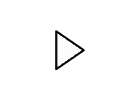
ACCESSING/ACQUIRING MINDTAP
https://cengage.force.com/s/article/How-do-I-enroll-in-my-course
https://startstrong.cengage.com/mindtap-canvas-ia-no/
THE COMPANIES
https://en.wikipedia.org/wiki/Cengage
https://en.wikipedia.org/wiki/Pearson_Education
https://en.wikipedia.org/wiki/Instructure
HELP/SUPPORT
https://startstrong.cengage.com/
https://cases.canvaslms.com/liveagentchat?chattype=student
Canvas Support Hotline (Students) +1-844-462-8747
Canvas Student General Help Options:
https://cengage.force.com/s/login/
Cengage Student Support--Give us a call at 800-354-9706.
MindTap Instruction Guide: https://help.cengage.com/student/mindtap/index.html
In the above link, you will see several students explaining in video how to use all the features of MindTap. First, watch the video at the top, "How to Use Mind Tap." Then, please watch these videos. We can learn a lot from the eBook version of "The Speaker's Handbook" using all the features of MindTap. These are brief and clear videos which show you how to (1) Navigate Mind Tap, (2) Highlight and Take Notes, (3) Study with Flashcards, (4) Make a Personal Study Plan, (5) Create Flashcards by Highlighting, and (6) Study with Adaptive Test Prep
https://cengage.force.com/s/article/MindTap-Reader-Top-Three-Questions
Please use this forum for general course comments, questions, and ideas. For questions of a personal nature, please email the instructor.
If you have a question about the material or assignments in this course, you should post it here first. It is very likely that several of your peers have the same question(s). Before posting, check previous threads to see if your question has already been addressed. This forum also provides an opportunity for you to assist others by responding to their questions.
Rubric
 Find Rubric
Find Rubric
| Criteria | Ratings | Pts |
|---|---|---|
|
This criterion is linked to a Learning Outcome
Description of criterion
threshold:
5 pts
|
This area will be used by the assessor to leave comments related to this criterion.
|
pts
/
5 pts
--
|
|
This criterion is linked to a Learning Outcome
Description of criterion
threshold:
5 pts
|
This area will be used by the assessor to leave comments related to this criterion.
|
pts
/
5 pts
--
|
